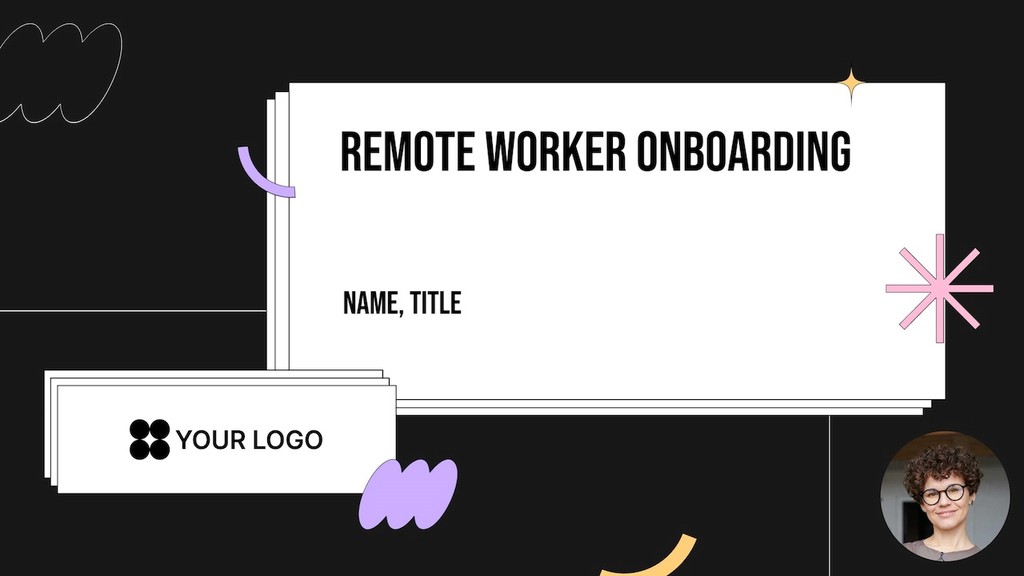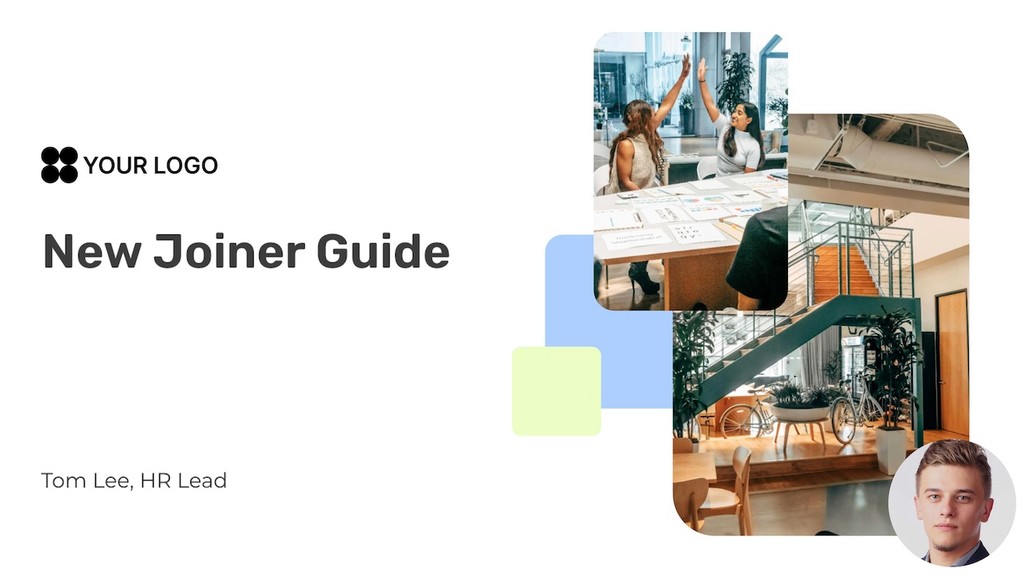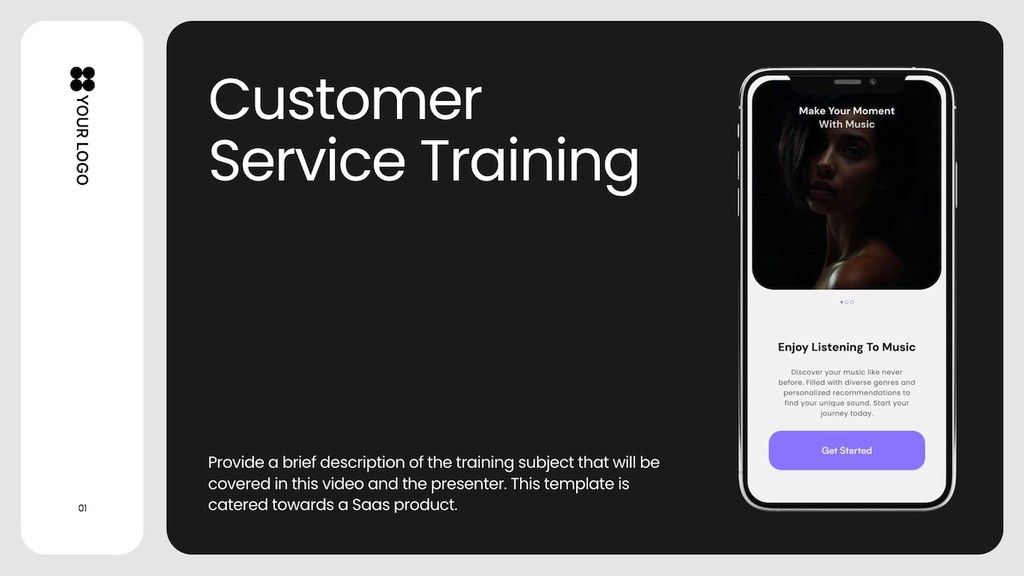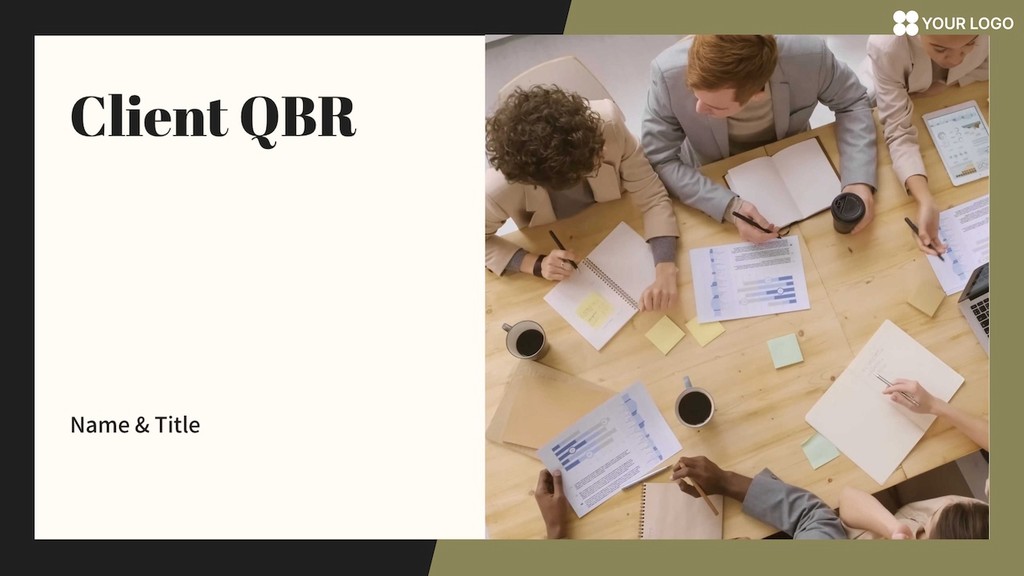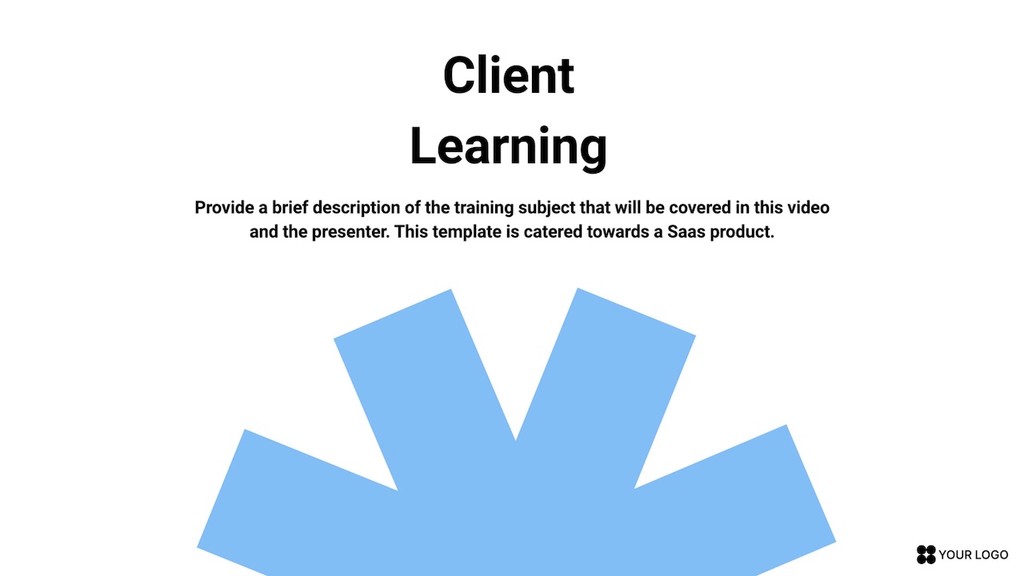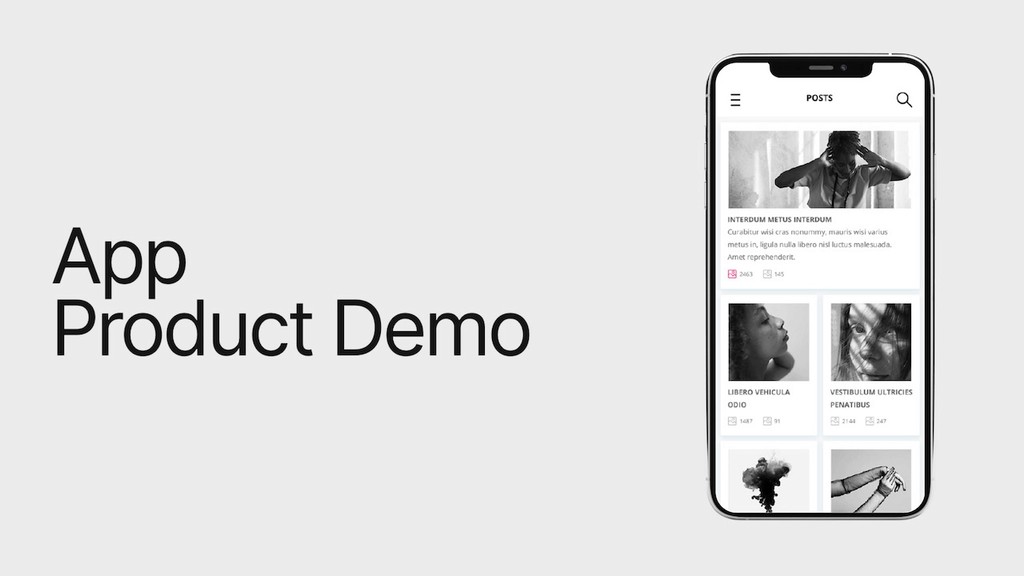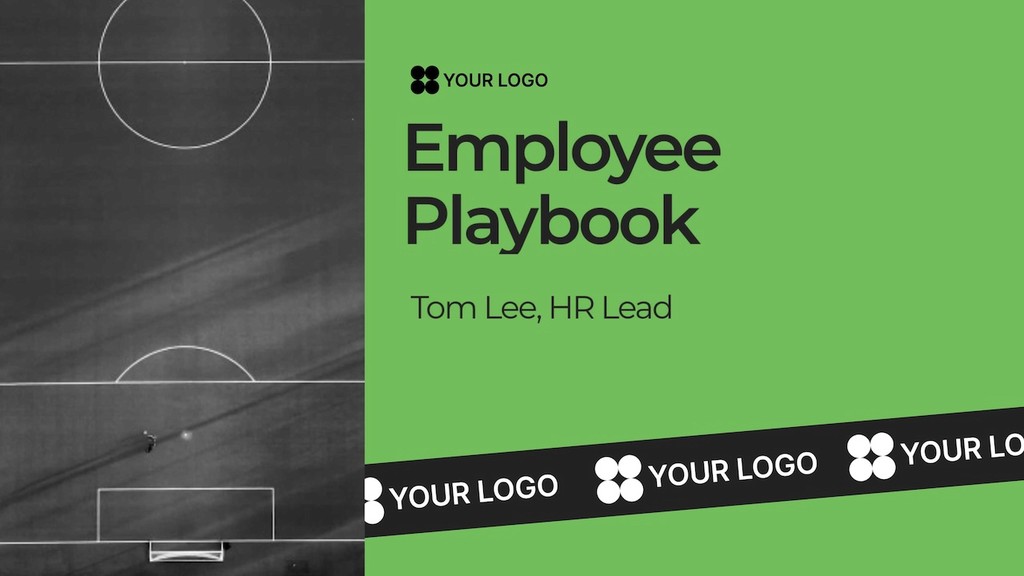Professional videos.
One prompt away.
Professional videos.
One prompt away.
Creating videos takes up too much time, especially when trying to deliver complex knowledge. Keytake is your AI Video Assistant that transforms your ideas and docs into structured, beautifully formatted videos in minutes, giving back valuable hours in your day.
Creating videos takes up too much time, especially when trying to deliver complex knowledge. Keytake is your AI Video Assistant that transforms your ideas and docs into structured, beautifully formatted videos in minutes, giving back valuable hours in your day.
Why use Keytake?
Why use Keytake?
Why use Keytake?
Keytake accelerates
video production at scale
Keytake accelerates
video production at scale
Keytake accelerates
video production at scale
Keytake accelerates
video production at scale
Keytake is a new kind of AI Video Editor, allowing you to create impactful video presentations quickly and easily. Leave all the tedious tasks like summarizing, formatting and structuring to the AI, so you can focus on what's more important: delivering your message and engaging your audience.
Keytake is a new kind of AI Video Editor, allowing you to create impactful video presentations quickly and easily. Leave all the tedious tasks like summarizing, formatting and structuring to the AI, so you can focus on what's more important: delivering your message and engaging your audience.
How does Keytake work?
How does Keytake work?
How does Keytake work?
How does Keytake work?
Creating engaging videos in Keytake is simple
Creating engaging videos in Keytake is simple
Creating engaging videos in Keytake is simple
Creating engaging videos in Keytake is simple
Idea to Video
Just tell Keytake your grand idea
URL to Video
Convert existing content to video
AI Influencers
350+ realistic avatars to give life to your content
Multilingual Videos
For multinational teams and audiences
Idea to Video
Get pro-grade videos simply by telling Keytake your idea and topic. Keytake will research the web and compose different elements together into a highly insightful and engaging video in just a few minutes.
Idea to Video
Just tell Keytake your grand idea
URL to Video
Convert existing content to video
AI Influencers
350+ realistic avatars to give life to your content
Multilingual Videos
For multinational teams and audiences
Idea to Video
Get pro-grade videos simply by telling Keytake your idea and topic. Keytake will research the web and compose different elements together into a highly insightful and engaging video in just a few minutes.
Idea to Video
Just tell Keytake your grand idea
URL to Video
Convert existing content to video
AI Influencers
350+ realistic avatars to give life to your content
Multilingual Videos
For multinational teams and audiences
Idea to Video
Get pro-grade videos simply by telling Keytake your idea and topic. Keytake will research the web and compose different elements together into a highly insightful and engaging video in just a few minutes.
Idea to Video
Just tell Keytake your grand idea
URL to Video
Convert existing content to video
AI Influencers
350+ realistic avatars to give life to your content
Multilingual Videos
For multinational teams and audiences
Use Cases
Use Cases
Use Cases
Use Cases
Used by teams that need to deliver results, fast.
Used by teams that need to deliver results, fast.
Used by teams that need to deliver results, fast.
Used by teams that need to deliver results, fast.
Improve conversion with SaaS onboarding videos
Onboard your users with easy to follow videos instead of screenshots and articles.
High-impact training videos for lasting retention
It's proven that videos are up to 300% more engaging than PPTs or PDFs. Meet your L&D goals with scalable video production.
Stronger team alignment with video communication
Keep your team aligned across time zones with multilingual, asynchronous video updates.
2x customer satisfaction with self-help video guides
Leave your customers satisfied and your support less flooded with repetitive questions.
Improve conversion with SaaS onboarding videos
Onboard your users with easy to follow videos instead of screenshots and articles.
2x customer satisfaction with self-help video guides
Leave your customers satisfied and your support less flooded with repetitive questions.
Stronger team alignment with video communication
Keep your team aligned across time zones with multilingual, asynchronous video updates.
High-impact training videos for lasting retention
It's proven that videos are up to 300% more engaging than PPTs or PDFs. Meet your L&D goals with scalable video production.





Influencers
Influencers
Influencers
Influencers
AI Influencers
AI Influencers
AI Influencers
AI Influencers
Uncomfortable filming yourself? Actors and a film crew out of your budget? Keytake has your back.
Simply choose one of 350+ stock AI Influencers to represent your brand and tell your story. They are super realistic, and good looking too!
Uncomfortable filming yourself? Actors and a film crew out of your budget? Keytake has your back.
Simply choose one of 350+ stock AI Influencers to represent your brand and tell your story. They are super realistic, and good looking too!
Uncomfortable filming yourself? Actors and a film crew out of your budget? Keytake has your back.
Simply choose one of 350+ stock AI Influencers to represent your brand and tell your story. They are super realistic, and good looking too!
Deep Research
Deep Research
Deep Research
Deep Research
Deep Research
Deep Research
Deep Research
Deep Research
Every video starts with a good knowledge base. Keytake's deep research feature is just like a professional analyst or a consultant. Just give it a topic, and Keytake will research the most recent and relevant sources on the web to compose a super detailed, 20 page report filled with statistics, facts, and analysis.
Every video starts with a good knowledge base. Keytake's deep research feature is just like a professional analyst or a consultant. Just give it a topic, and Keytake will research the most recent and relevant sources on the web to compose a super detailed, 20 page report filled with statistics, facts, and analysis.
Every video starts with a good knowledge base. Keytake's deep research feature is just like a professional analyst or a consultant. Just give it a topic, and Keytake will research the most recent and relevant sources on the web to compose a super detailed, 20 page report filled with statistics, facts, and analysis.




Translation
Translation
Translation
Translation
Translation
Translation
Translation
Translation
Expand your audience and charge your business' growth globally by translating existing documents into a beautiful multilingual video. Not only does Keytake translate on-video content, but it also adds translated voiceover and subtitles.
Expand your audience and charge your business' growth globally by translating existing documents into a beautiful multilingual video. Not only does Keytake translate on-video content, but it also adds translated voiceover and subtitles.
Expand your audience and charge your business' growth globally by translating existing documents into a beautiful multilingual video. Not only does Keytake translate on-video content, but it also adds translated voiceover and subtitles.
Templates
Templates
Mission critical templates by industry veterans
Mission critical templates by industry veterans
Keytake templates have been built from the ground up by professionals who understand what different use cases require in terms of information and design. Plus, they are beautiful. Even if you are horrible at design, Keytake has got your back!
Keytake templates have been built from the ground up by professionals who understand what different use cases require in terms of information and design. Plus, they are beautiful. Even if you are horrible at design, Keytake has got your back!
Templates
Templates
Templates
Mission critical templates by industry veterans
Mission critical templates by industry veterans
Mission critical templates by industry veterans
Keytake templates have been built from the ground up by professionals who understand what different use cases require in terms of information and design. Plus, they are beautiful. Even if you are horrible at design, Keytake has got your back!
Keytake templates have been built from the ground up by professionals who understand what different use cases require in terms of information and design. Plus, they are beautiful. Even if you are horrible at design, Keytake has got your back!
Powerful Features
Powerful Features
Powerful Features
Powerful Features
Boost engagement and reach with ease
Boost engagement and reach with ease
Boost engagement and reach with ease
Boost engagement and reach with ease
Keytake helps you keep your audience focused and engaged. Share your content in different languages and boost engagement with animations, avatars, and subtitles. When it’s time to export, choose the format that works best for your audience to connect with.
Keytake helps you keep your audience focused and engaged. Share your content in different languages and boost engagement with animations, avatars, and subtitles. When it’s time to export, choose the format that works best for your audience to connect with.



Translation
Create multilingual videos in 30+ languages.



AI Voiceovers
Human-like voiceovers in 100+ languages and accents.



AI Image & SFX Generator
Upgrade your video with AI generated images and SFX.



Auto-Subtitles
Automatically add time-synced subtitles in various designs.



Brand Center (coming soon )
Visually brand your video with just a few clicks.



PPT to Video (coming soon )
Upload PPT to Keytake and turn it into pro-level video.
Blog
Blog
Blog
Blog
Latest on AI video editing trends
Latest on AI video editing trends
Latest on AI video editing trends
Latest on AI video editing trends




Boost Your Video Reach: How AI-Enhanced Editing Ignites Viewer Engagement
Boost Your Video Reach: How AI-Enhanced Editing Ignites Viewer Engagement
Discover how AI-enhanced video editing transforms your content into a viewer magnet. Learn actionable strategies to refine your editing process, boost engagement, and extend your video reach effortlessly.




How to Create Highly Effective AI Generated Videos: A Step by Step Guide
How to Create Highly Effective AI Generated Videos: A Step by Step Guide
Discover how to create AI-generated videos with our guide to defining your goals, choosing the right tools, scripting, and refining your content.




The Master Guide to Video Editing for Beginners
The Master Guide to Video Editing for Beginners
Learn video editing with our comprehensive guide for beginners. Start creating captivating videos today with essential tips and tools.




20 Best AI Video Generators in 2025 (By Use Case)
20 Best AI Video Generators in 2025 (By Use Case)
Creating videos has never been easier thanks to advances in AI. In 2025, a wide range of AI video generators can turn scripts, blogs, or even just ideas into polished videos in minutes. The key is finding the right tool for your specific needs.